https://www.youtube.com/watch?v=JPLzQcB5CI4
CASIO CDP-S350 Arranger Piano Keyboard Review & Demo, Tones & Rhythms

What's up Jeremiahs ?
This is Casio's latest instrument for 2019 .
It is an 88 key fully weighted degraded hammer action piano that comes with a range of functions that was taken from the Cassio CTX 800 as well as the Cassio Ctx 5000 .
In addition , you will find some features from the Casio PX 5 60 in this piano ranger .
In this video , I will be reviewing some of the attributes of this piano .
I will be talking about the build quality , the speaker system , the features from on this piano .
I will be playing some of the voices from here .
I will also be demonstrating some of the styles that are built into this piano ranger .
In addition , I will be telling you what I think should have been included by Casio to make this instrument more suitable for those who are beginners till the intermediate level .
If you're new here .
Welcome .
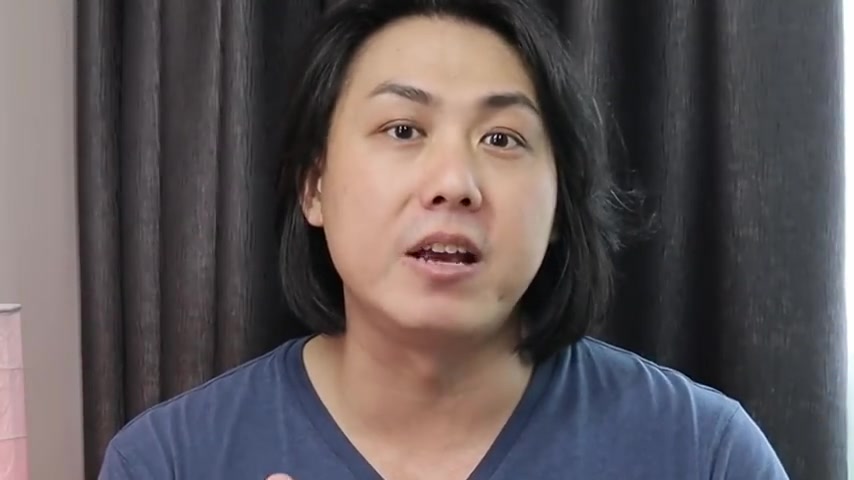
My name is Jeremy C and in my channel , I make tips , tutorials , reviews on digital pianos as well as a range of keyboards .
If you like content like this , make sure you subscribe and smash that notification bell icon .
I would like to thank Cassio em I for sending me this instrument for review as well as for allowing me to give an honest opinion on this instrument .
Let's get started .
Let's start talking about the physical attributes of this piano .
So the first thing you realize is that it is very , very narrow and very slim .
The whole profile is actually no more bigger than the height of my hands .
And it's amazing how Casio managed to pack so much into so little space and it is also relatively light for a fully weighted graded hammer piano .
This is only 10.9 kilos .
So you can see there are some little nice touches here .
These are actually speaker grooves .
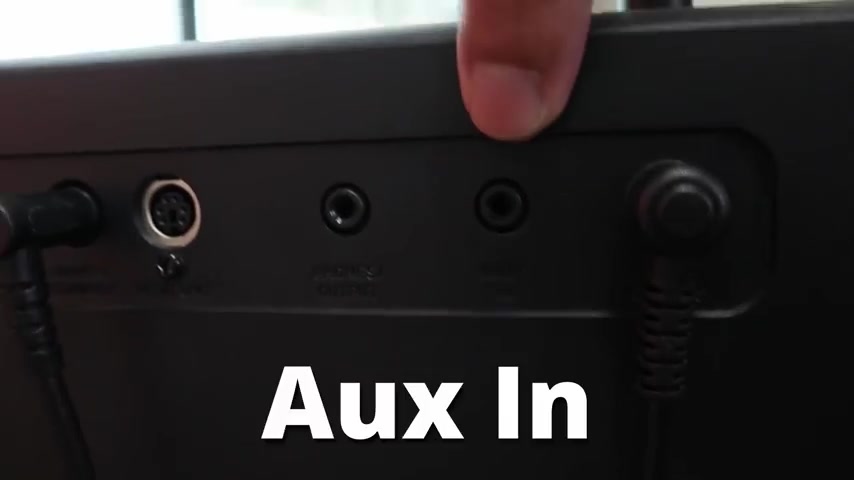
So you get speakers here as well as speakers behind as well .
So these are the speakers that face us back .
So Casio assumes that most people will be using this in a home environment and this will be against a wall and it would resonate against the wall .
Now , let's look at the input options .
We have a power adapter in .
We have an auxiliary in where you can plug in your external player or plug in your phone and play songs from there .
We also have a headphones jack that acts as an output 3.5 millimeter .
Here we have a tri pedal option .
If you buy the optional tri pedal , you get three pedals and it will behave in the same way like a normal piano with a soft sustaining to and sustain .
And here I have plucked in a usual sustain pedal .
Now , let's look at the other side of the back panel .

We have a class complex Midi USB and you can connect that to your computer and on this side , we can connect your USB stick and you can download additional rhythms as well as save your registration using this USB stick .
One of the biggest selling point of the Casio CD P S3 50 is that it actually takes batteries and you can operate on six AA batteries and you should be able to get about four hours of play time using these batteries right now on the market .
I don't think you can find an 88 key , fully weighted graded Hammerer action piano of a reasonable quality that runs on batteries , which is great if you just bring in it for some party , some event and you want to make sure that you can play .
Let's take a look at the hammer action of this 88 key ranger keyboard , the Casio CD P S3 50 .

It's heavier on the lower ranges can hear a very Rudy sound .
I like the sound .
That's the default stage .
Piano number one , let's listen to some of the other voices in here .
So how you go about selecting voices is you will use this knob to scroll through the different voices .
It has a very nice tactile feel to it .
So this keyboard actually comes with 700 voices .
The CTX 800 comes with 600 voices and this is 100 more .
And the CTX 5000 comes with 800 voices .
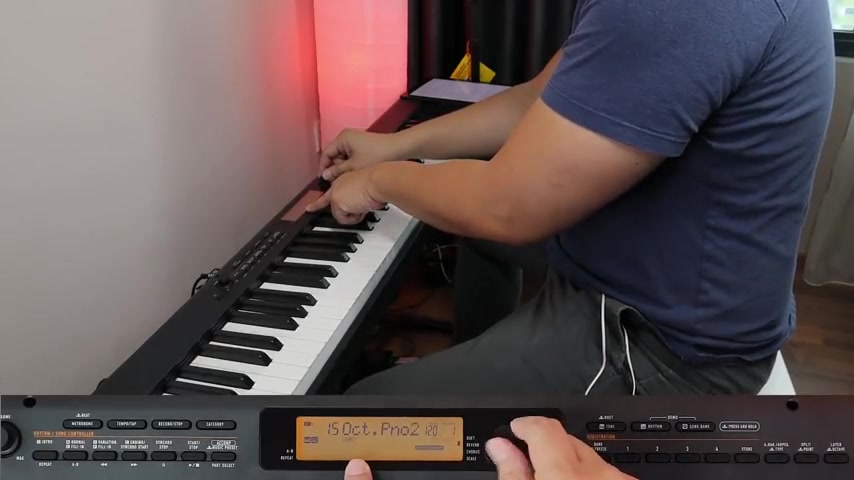
Whereas this is 700 voices , you can find a lot of the familiar sounds that's from the CTX 5000 , the white grand piano , one of my favorite .
In addition , if you want to select very quickly , different kinds of instruments , there is a category button that is adopted from the CTX 5000 .
So each press right now , category two , category three , the organ , category four accordion .
And to select the different instruments within that group , you just turn the knob .
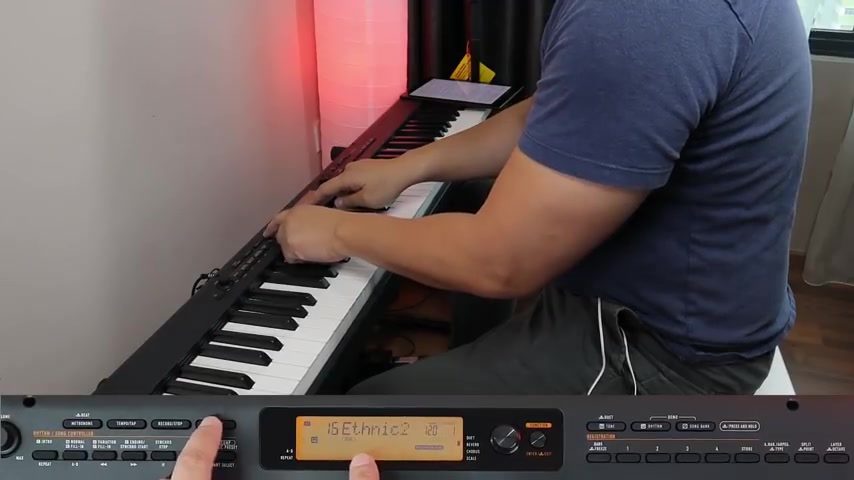
And so there are a total of 18 different groups where the 700 sounds I categorize to very quickly layer instruments , you can just hit the layer button here on the right side and instantly it selects a suitable layer to layer with your default main sound .
And here we have the mellow strings that has been automatically selected , very beautiful lush sounds and you can just press it again to turn it off .
You can see the indication of which layers are on and off on the left side of this nice screen here , upper one , upper two right .
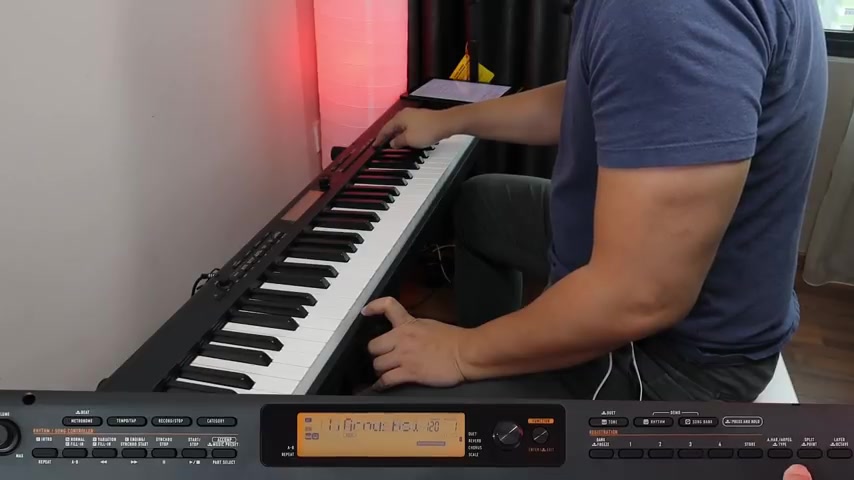
In addition , you can also set split points for your song .
In this case , when you press split point , it automatically selects a suitable instrument for doing a split .
You can also just change the instrument to whichever you like just by turning the knob , uh you can tell which layer is being selected by a little arrow beside the layer that is selected .
And if you hold it down , it allows you to select which is your split point .
In addition , there are a total of eight banks where you can store your registration .
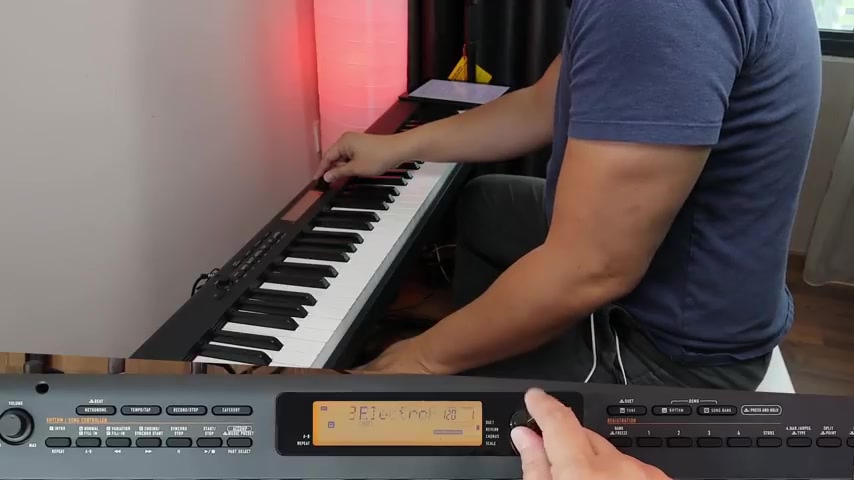
And in each bank , there are four slots and everything that you said can be stored within here .
Let's look at the rhythm and the Casio CD P S3 50 comes with 200 rhythms and most of it you can recognize from the CTX series , the CTX 800 the CTX 5000 , right ?
You can see the different beats in the same way , you can also use the group to find your favorite groups .
And from there , you can further select the styles that you want .
And if you press long , press the rhythm button , it would actually have the one touch setting where you would select an appropriate voice for the rhythm that you're using in this case for the Hawaiian beat , the appropriate tone that has been chosen as a jazz guitar .
Let's have a listen .
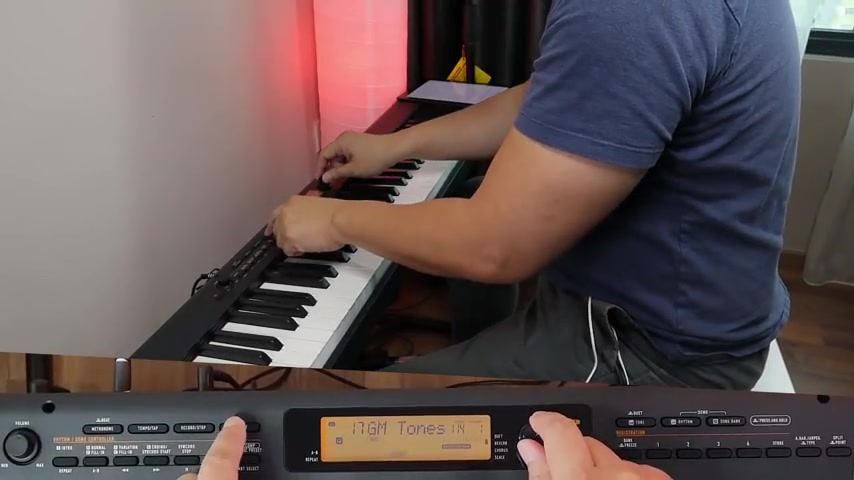
OK , let's have a listen to another beats .
So I've pressed the one touch setting .

552.9 --> 616.539

So in addition , there are also a pages 100 ARPA has been included as well as um auto harmony where it doubles or triples the notes that you play on your right hand based on the chords that you are playing .
So let's have a listen to the APA patterns .
This is a toggle switch for the A page .
So if you want to switch to a page , you got to go into the function and change the APA from auto harmony to a page once you have done that .
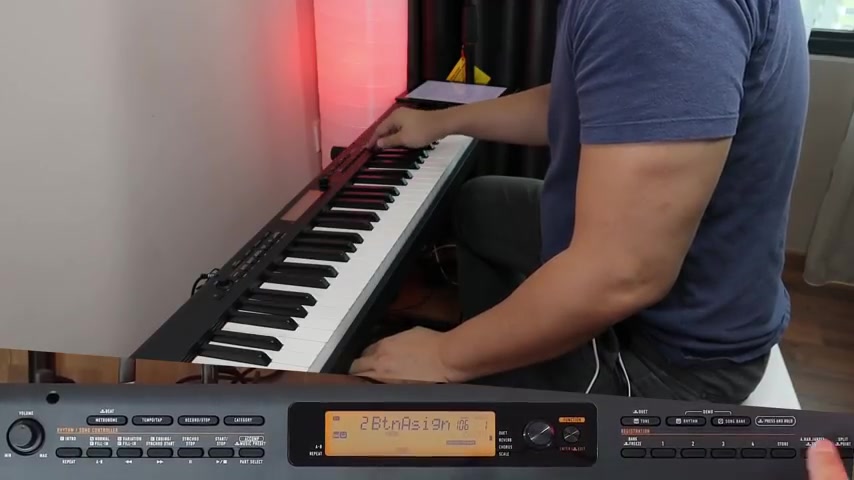
All right , when you press this button , it says a page and you can hear it and you can also change the different types of a page just by pressing and holding down the button .
Here .
You can see it here and change the penning filter .
Skip up .
Let's try it with a different rhythm and see how it goes .
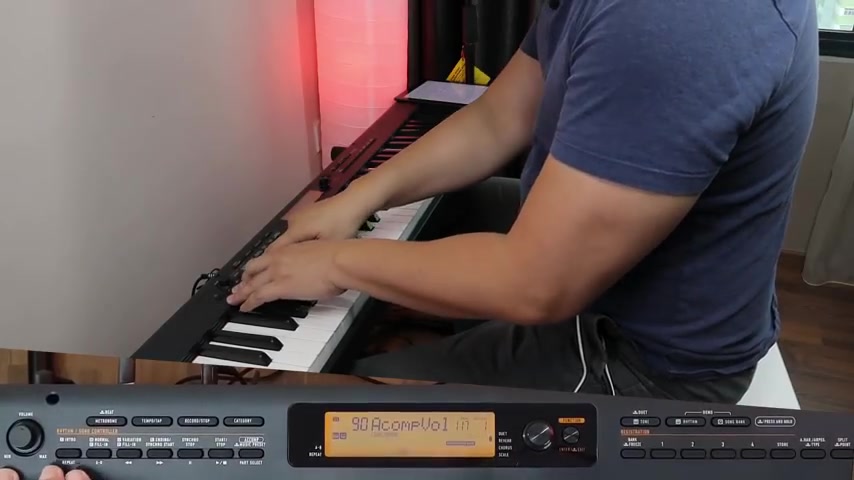
And the Casio CD P S3 50 comes with one intro and two variations of the rhythm .
And we're gonna have another little demo for you .
I'm gonna have a funk 16 beats and I'm gonna layer with a dynamic ep tone .
Here .

There are also 10 reverbs , 10 different kinds of reverbs as well as four different kind of choruses for you to modify your sound .
So this is with the chorus , you can tell if the chorus is on this part is lit up .
And beside the reverb , we've got reverb as well .
So let's see how it sounds with the additional reverb and the chorus .
Yeah .
And there are six different kinds of cord detection mode .
As you can see here , we've got the Casio cord , the fingered one finger , two finger on base .
This is the critical one that's missing on a lot of the Yamaha Psre series .

We have fingered assist and a full range chord where it detects chords on the entire range of the keyboard that you're playing .
So let me show you how the Sco CD P S3 50 work with the full range cord detection here .
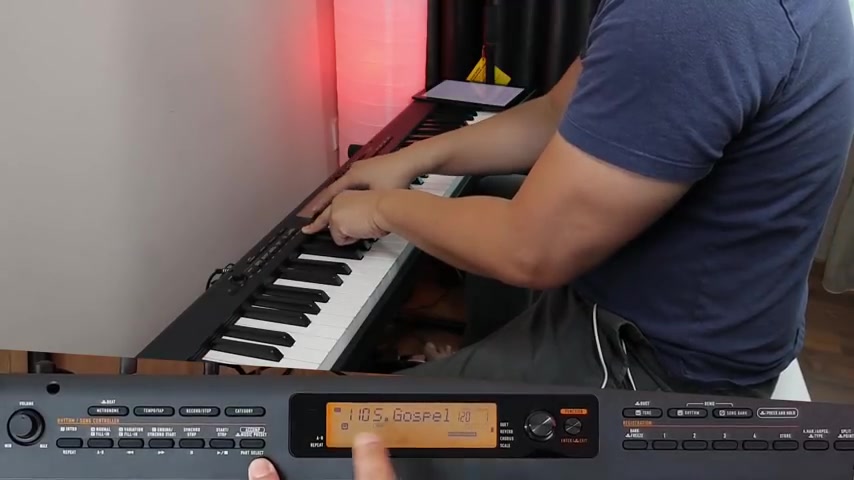
877.08 --> 947.219
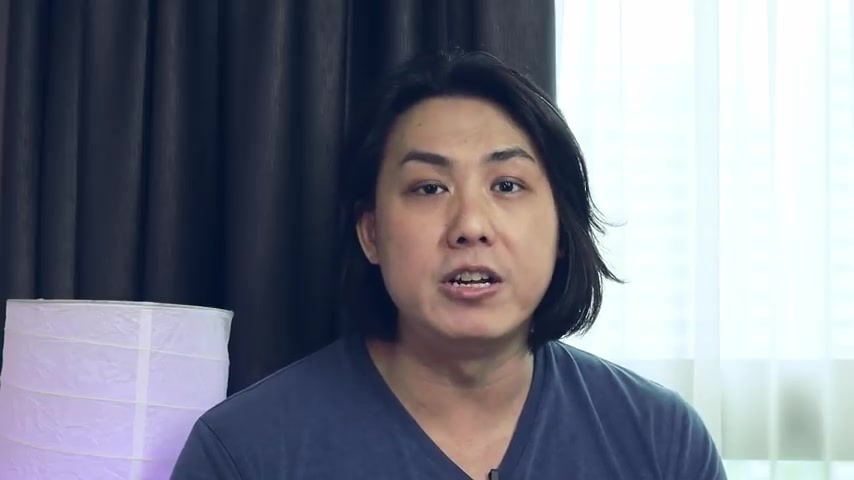
And the sound quality is definitely way better than the Mrpsrew series or the DJ X series for sure .
And it's a lot more portable and it feels less plasticky than the V GX from Yamaha .
The Yamaha DJ X just feels of a lower quality and the Casio CD P S3 50 feels better made .
The plastic has a way better texture than it .
But of course , we have to understand that the DGX 6 60 has been around for a little while .
So the next model might be the one for it to catch up .
And the sound quality of the samples is definitely better than even , for example , the Roland Go piano is comparable to the Yamaha P 125 and very close to the Yamaha P 515 and swell .
But of course , it's lacking some things like damper resonance as well as string resonance , which can be found on the Yamaha P 515 .
But those are dedicated digital pianos which cost many , many , many more times than this piano .
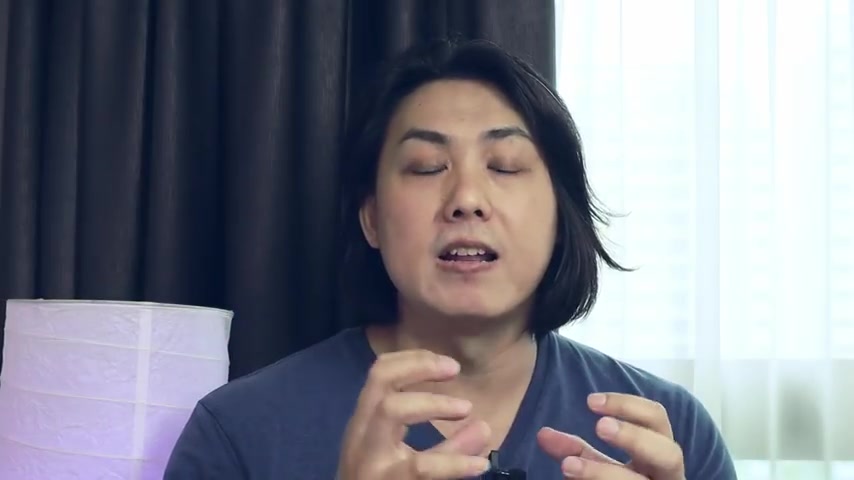
The key action on this piano is also very nice in real estate and I love the simulated ivory in Albany .
It has a rough texture to it which makes the keys less slippery and allows you to play really quick passages smoothly without your fingers slipping .
And this is one of the few Casio that I've come across , which I don't need to go through the user manual in order to know how to operate this .
In fact , I didn't get the user manual along with this keyboard and I was able to navigate and know all the functions that is included in this keyboard without the manual .
So it is really , really easy to operate .
The led screen is also angle at a very good angle and has good contrast .
You can also adjust contrast .
It's very readable with a lot of good information on the led screen as well .
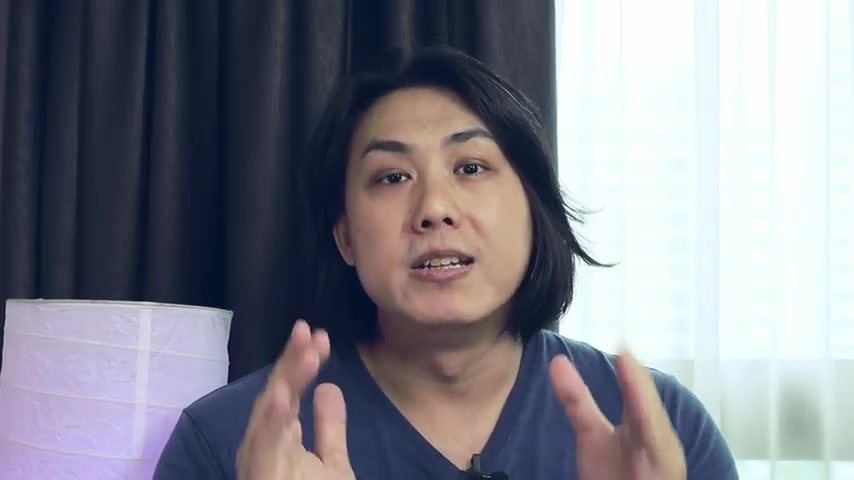
And the cord detection mode , of course , with six different kinds of cord detection mode , this has way more cord detection modes than the Yamaha Psre series or the EW series , which many are buying for the piano sounds and the longer keyboard .
However , there are a few things which I wish Casio had included with the Casio CD PS 63501 of them is a dedicated default piano button .
There's no way right now to go back into it , default grand piano style setting unless you turn off and turn on the piano .
Again .
The other thing I am not a fan of is that we are not able to adjust the layer volumes just like in the CTX 700 the CTX 800 .
In addition , the audio output is just a stereo 3.5 millimeter jack instead of a pair of quarter inch audio outputs , which I would have preferred if I'm going out for gigs .
And I need to hook up to a P A system .
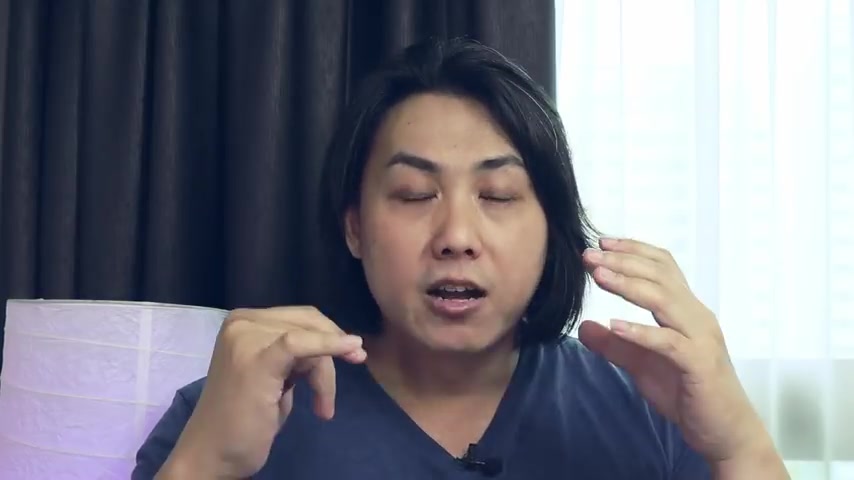
You might also note that there is no modulation wheel or modulation button on this arranger keyboard .
And that is something which is useful if you are trying to play synthesizer voices or adding vibrato to acoustic voices .
And that function is noticeably missing on this keyboard as well .
I wish that Casio had made a way to name the registration bangs and registration buttons so that we know which song we have stored the sound for which particular setting and there's no way to name the sounds .
And one of the last thing that I wish Casio had done is that this arranger piano can be used with the optional tri pedal with three pedals .
I had wished that Casio had made a way to assign the pedals to do different things .
Right now , the pedals can only do the default piano stuff like your substi neal uh your sustain , you know , your damper and your soft pedal .
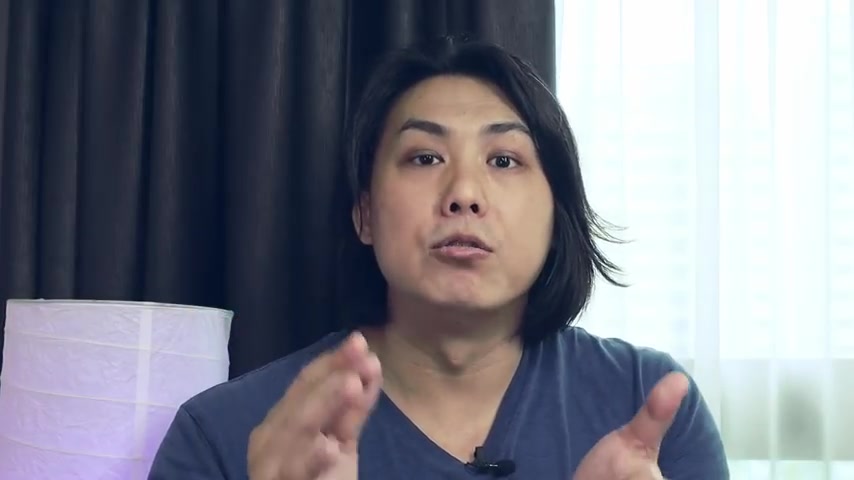
However , I wish that it can be used to trigger , for example , trigger a fill in , trigger a variation or even use the pedal to go up to the next registration bank , the next registration button , for example or to turn on and off reverb .
There are so many things one can use the three panels for .
But right now , those three panels are not very configurable other than for the usual piano settings .
That's all for this video .
I hope you guys enjoyed this review .
I tried to be comprehensive without being too lengthy .
So I hope you guys enjoyed it till the next time .
Bye bye .
Are you looking for a way to reach a wider audience and get more views on your videos?
Our innovative video to text transcribing service can help you do just that.
We provide accurate transcriptions of your videos along with visual content that will help you attract new viewers and keep them engaged. Plus, our data analytics and ad campaign tools can help you monetize your content and maximize your revenue.
Let's partner up and take your video content to the next level!
Contact us today to learn more.