https://www.youtube.com/watch?v=XsdzjOxw134
How To Make an Internship Resume Example _ Microsoft Word
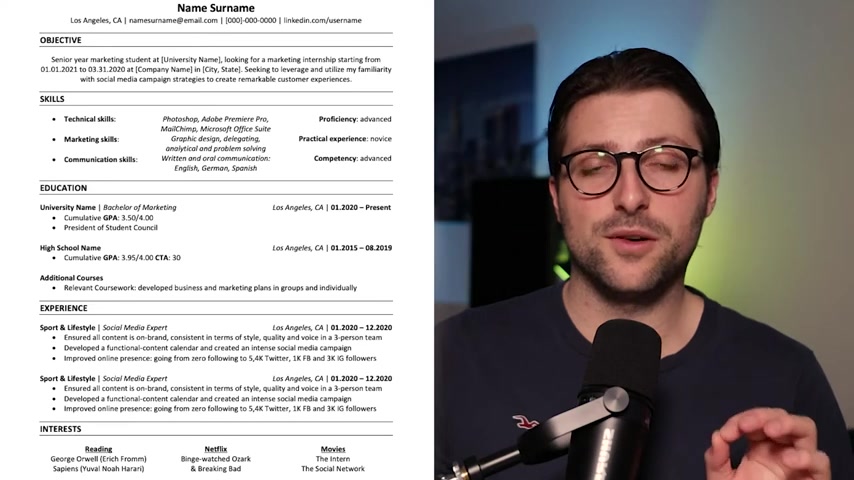
Now , as a college student , you most likely need to make an internship resume at some point .
Now , in this youtube video , I'm going to help you make this simple resume set up in Microsoft Word .
It's a neat and formal template that encourages hiring managers to read through .
Now , if you want to save some time and want to download some fancy matching resume and cover letter templates , then I would advise you to click on the link in the description for more information .
OK .
First things first , we need to adjust some basic settings in Microsoft Word .
Now , if we go to the layout tab margins , we need to pick margins of one inch on all sides or narrow it down to half an inch narrow looks better if you don't want longer senses to be cropped like you see in this video .
Next thing you want to pay attention to is the style .
So in the home tab , you will need to right mouse click right here , modify and then you can change the settings .
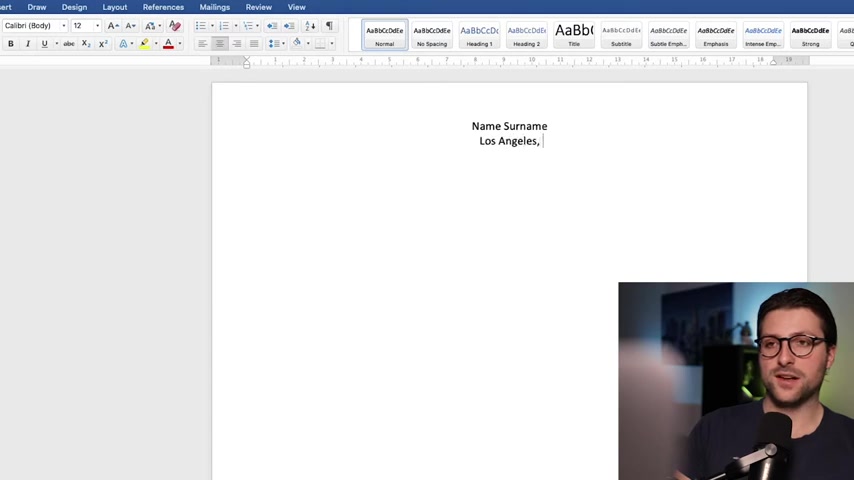
Now , I would like to use Calibri for the body text but aerial for data or times enrollment is also fine .
I use a 10 to 12 point full size for easy reading .
Now , in the header section , we want to include our name and surname center it and press enter .
Also add the city and state you live in so that the company knows if you live close by or perhaps they need to fly you in .
Uh Then we include our email phone number and linkedin URL .
Remove the hyperlink by right mouse , clicking it , link , remove link .
I would also like to increase my name's font size .
Click on the A icon to let's say 18 and use bolt to make it stand out a bit more .
OK ?
Then we need to add some sections to this resume .
OK ?
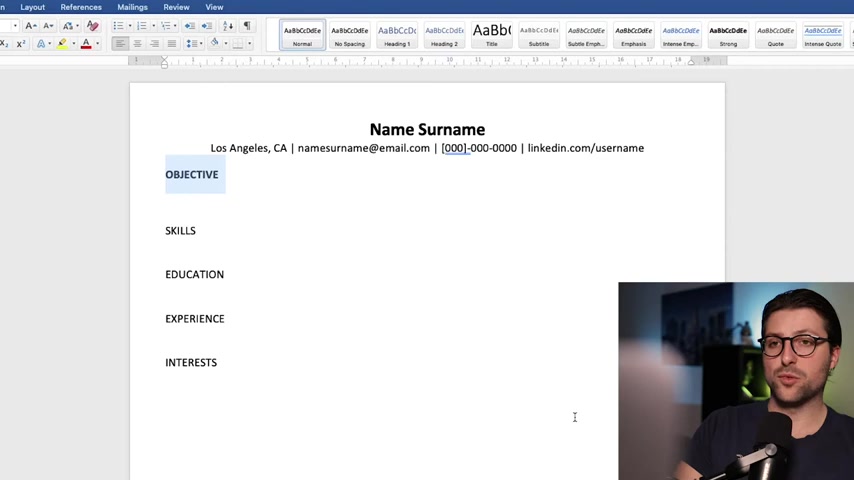
Let's add objective skills , education , experience and interests in caps lock and also press enter twice after each keyword and bolt .
Highlight the first one next up , go to the line and paragraph spacing icon , line spacing options and adjust the spacing settings to 12 points before and 12 points after and click on .
Ok .
Now we need to add some borders , click on this little arrow icon and add top and down borders uh to make each section stand out a bit more .
I would suggest increasing the full size .
I would like to stay in between the 13 and 16 point F size .
I think 14 looks fine .
Now you can copy the form model to your other sections .
Make sure to place the cursor right here and then click on the brush icon twice and click on the other sections .
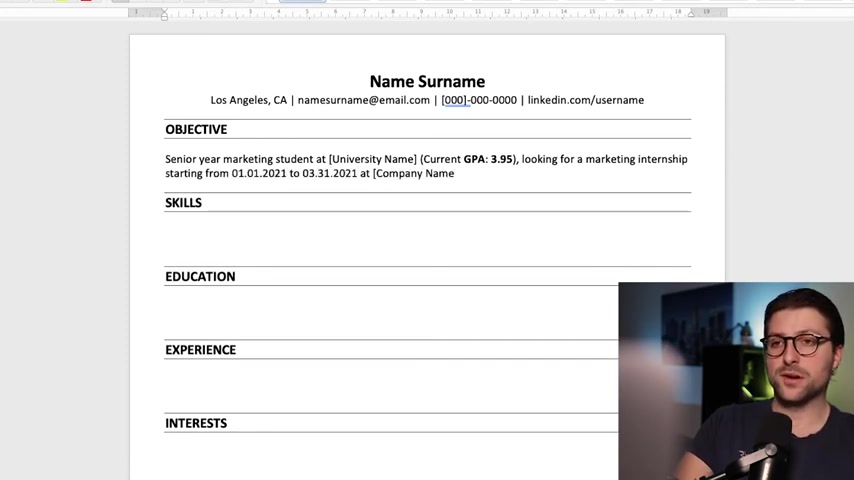
There we go , make sure to disable the formatting option .
Now we start with the objective section because recruiters for specifically internship applications are interested in someone's current position , competencies and career goals .
So within a couple of sentences , you want to inform the reader about the academic year , the university name , what kind of internship you are looking for at which company and the duration of the internship also inform the reader about the skills you would like to leverage and your potential added value to the organization .
Now , as you can see in this example , I will focus on an internship position related to digital marketing and that brings us to the skills section .
Go to the insert tab , click on the table , drop down menu and pick a three by one table .
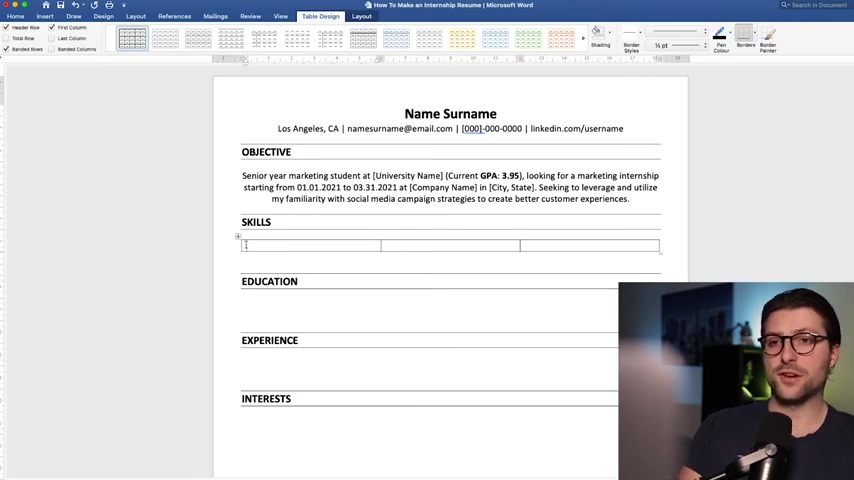
Now , as you can see the margins are not perfect , but you can easily solve this by going to the table layout , sell margins and change the left and right windows to zero .
There you go .
Now insert a bullet point and add skills that match with the internship requirements .
I'd like to categorize them to make it even more clear .
Let me fast forward this section .
Now , once we filled all the cells , I would like to change the alignment a bit and then I would like to remove the borders , select the whole table and go to the table design tab , click the table drop down and select no borders and there you go .
OK .
That brings us to the educational background .
So let's enter the university name and the degree .
Now make it stand out a bit more using bolt and italics .
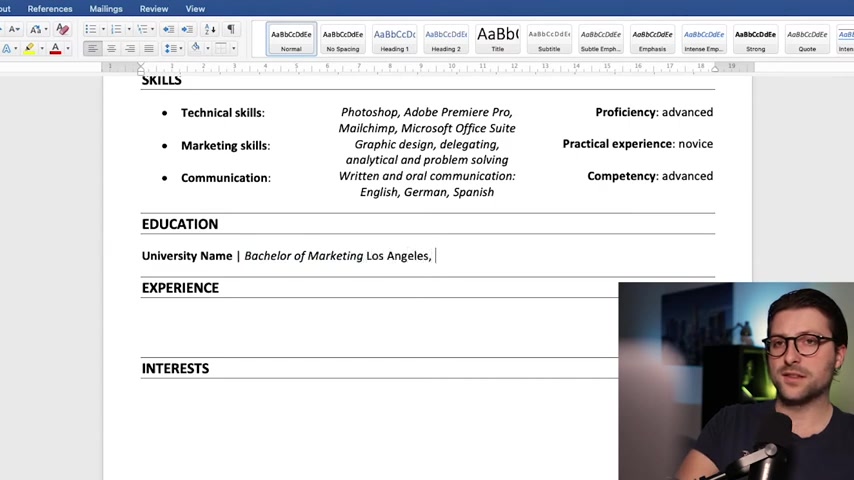
And then we add the city , the state and date now to align these to the right .
We need the ruler .
Now , if you don't see this option , you need to go to the view tab and enable show ruler .
OK .
Let me show you what this option does .
Click somewhere in the ruler where you want to add a left stop tab .
Now if you place a cursor before the first keyword and press tab , then it will jump right there .
You see now to align it more to the right one can simply track it accordingly pretty easy .
I just need to use some bolt and cursive style to finish it off .
I press enter , add a bullet point and let me add some educational information .
OK ?
That brings us to the experience section .
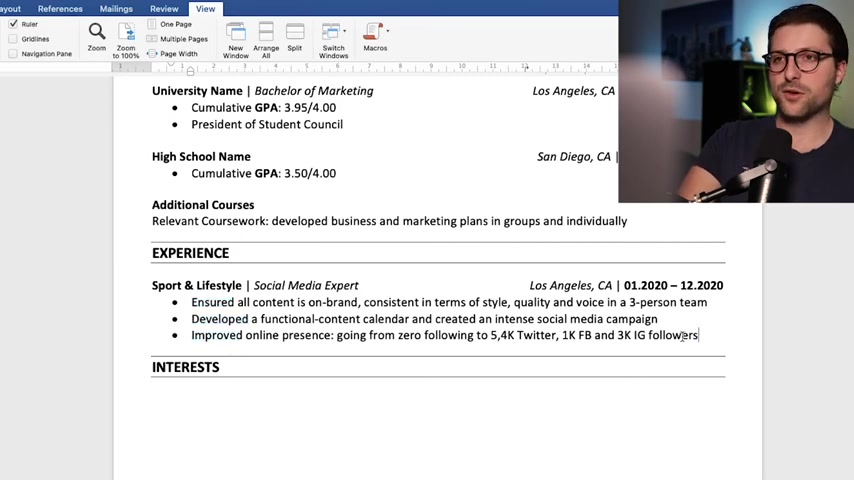
Let's say you don't have any full time working experience yet , but had some experiences in the field of social media marketing .
So the content you include in these bullet points need to inform the reader about the problem solution and results you faced .
Uh Do you notice how I structured each sentence and also quantified where possible ?
Now by quantifying your experiences , you inform the reader exactly about the impact you made .
I also advise you to include action verbs at the very start of each sentence , action verbs like insured , developed and improved , add impact and purpose to your resume .
OK , let me copy and paste the whole paragraph and move on to the interest section .
Now , although this section is not a requirement , I would advise you to include it in your resume because it takes just a couple of words to show the human side behind the resume .
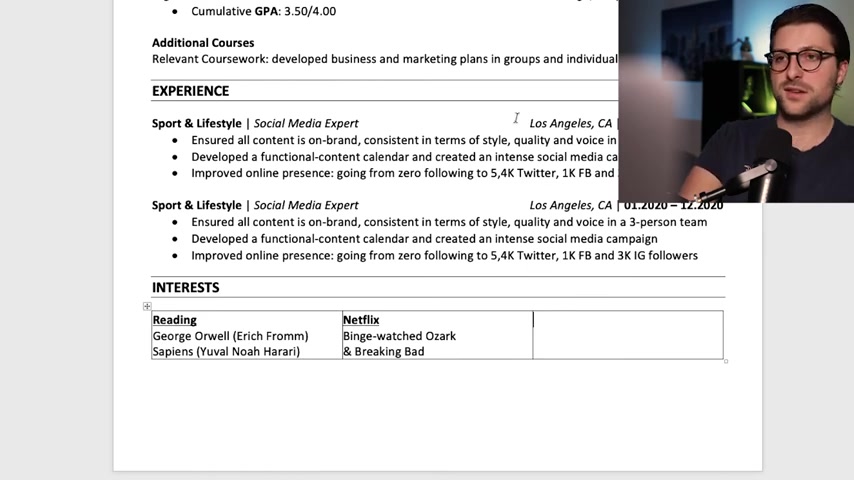
Now , what many people do however , is add commonly used keywords like traveling socializing or watching Netflix .
But I suggest you to make this section a bit more so called Quirky .
If you like reading that includes some books or if you watch series on Netflix , then include , for example , Binged , watched Ozark and Breaking Bad .
I really like these series and there's a big chance that the reader watched one of these as well .
You can also add some of your favorite movies and to stay on topic , we can add the intern with Robert De Niro or the social network with Jesse Eisenberg .
Now you see it's an opportunity to show your genuine interest but also relate to the readers' interests .
Now , if you have some space left , you can add miscellaneous activities or for example , a reference section .
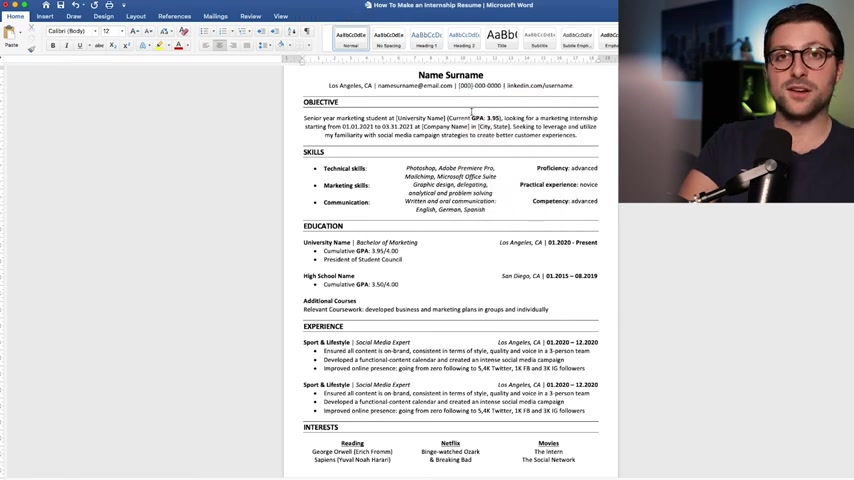
But remember you need to keep everything short , concise and to the point don't exceed the one page document .
Lastly , I also want to emphasize the importance of properly sending your resume .
Now , if there are no instructions on how to submit the resume and the common rule of thumb is to email your document in a PDF format or word document attached to the email .
Also make sure to save your file accordingly .
So name surname resume .
Now that way the employer will know that it is yours without even opening the document .
Now , all these little things proof your attention to detail and ability to communicate effectively .
Ok , so before I end this tutorial , I would like to know if you watch the whole video and I'm even more curious if you actually got the internship position .
Leave an emoji with glasses if you watch the video till the end and then emoji with sunglasses .
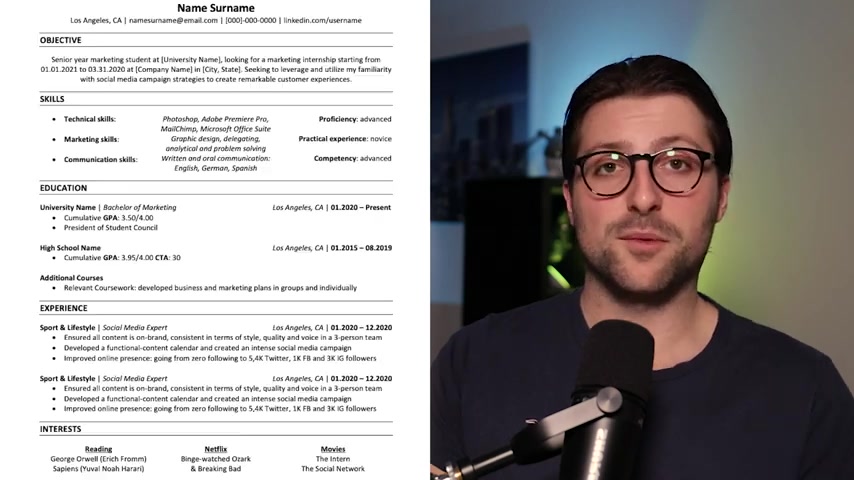
If you got the job , I want to thank you for watching and if you have any questions , leave a comment down below and I'll respond as soon as possible .
Now , if this video was helpful , then I like and subscribe , it's greatly appreciated .
Thanks again for watching and see you next time .
Bye .
Are you looking for a way to reach a wider audience and get more views on your videos?
Our innovative video to text transcribing service can help you do just that.
We provide accurate transcriptions of your videos along with visual content that will help you attract new viewers and keep them engaged. Plus, our data analytics and ad campaign tools can help you monetize your content and maximize your revenue.
Let's partner up and take your video content to the next level!
Contact us today to learn more.