https://www.youtube.com/watch?v=Zfh2AhHJw2Y
How To Fix Minecraft Failed to connect to the server Outdated client!
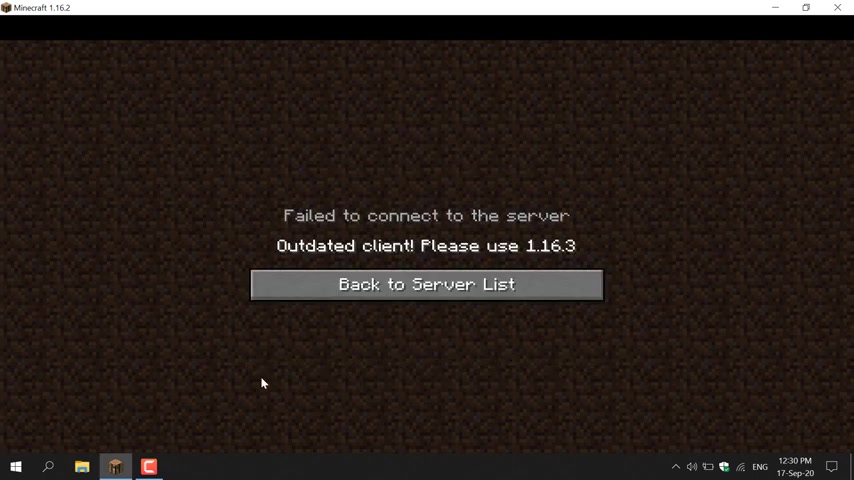
welcome to another Minecraft tutorial .
So you've just attempted to join the usual multiplayer server that you usually join .
So for me , it's this one here , and then just simply click join server , and you've received the following message .
Fail to connect to the server .
Outdated client .
Please use 1.16 0.3 .
This essentially means that you can't connect to your server due to the fact that your client installation is an older or outdated version of Minecraft .
So let me go ahead and show you how to fix this issue .
So click back to server list and then click , Cancel and then click Quick Game to be taken back to your desktop .
Now open up the Minecraft launcher here by double clicking on it .
Once that's open , you want to navigate down to the bottom here and left click on this arrow .
Here you'll be given a list of the installations that you've currently installed on your Minecraft launcher .
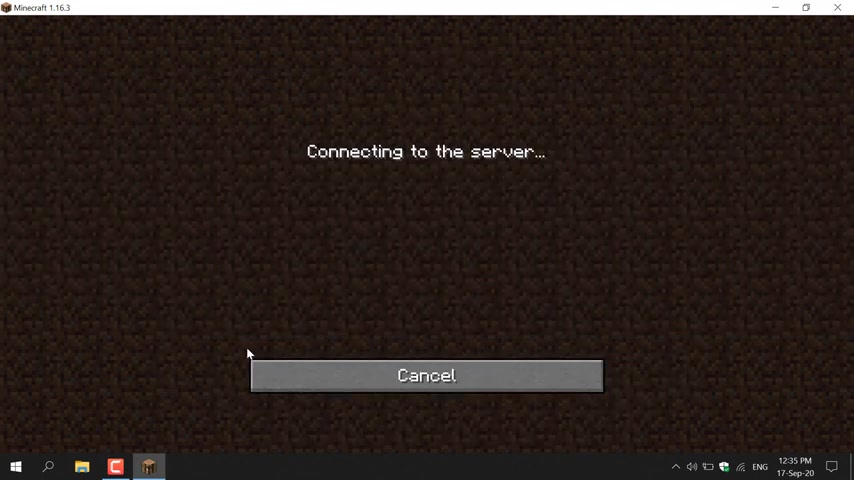
As you can see by default , the latest release and the latest snapshot are pre installed , and I also have a custom installation of 1.1 6.2 which is what I was using when I attempted to join my server at the start of this video .
So what you'll need to select is the latest release of the Minecraft launcher , which in my case , is 1.16 0.3 left .
Click on it to select this installation and then simply click on play .
All right , So once you've loaded up the main menu of Minecraft , simply click on multiplayer and then select the server that you tried to join last time .
Which , in my case , is this one here left .
Click on it to select it and then click join server .
This will then start booting up the game .
And there we go .
Guys , you have successfully joined the server that you attempted to two .
At the start of this video , all you had to do was select the latest client installation of Minecraft .
All right , guys , that concludes the video .
Thank you very much for watching .
If you enjoyed this video , be sure to give it a like comment down below .

And most importantly of all , subscribe to support the channel .
I'll see you on the next video is a sign
Are you looking for a way to reach a wider audience and get more views on your videos?
Our innovative video to text transcribing service can help you do just that.
We provide accurate transcriptions of your videos along with visual content that will help you attract new viewers and keep them engaged. Plus, our data analytics and ad campaign tools can help you monetize your content and maximize your revenue.
Let's partner up and take your video content to the next level!
Contact us today to learn more.