https://www.youtube.com/watch?v=sXauc56IToE
5 Ways To Fix Minecraft Failed to Connect to server _ Unknown Host
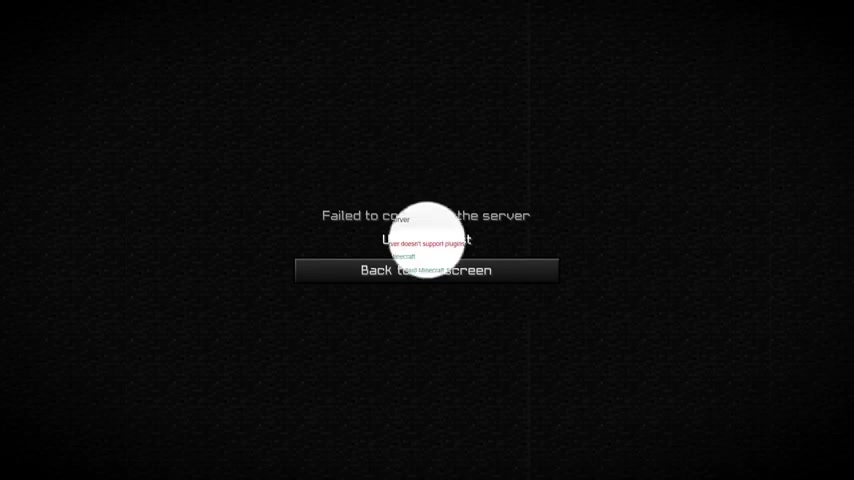
Today , I'm going to tackle the unknown host error and show you how to get things back to normal .
Again , method one check server is offline .
So I may be wrong but was he or she hosting it on their computer ?
If so they have to have the server on for you to log in if they were paying for a hosting service ?
Perhaps it is offline for some reason , have them check if their server is actually online method .
Two use IP address to connect .
All you need to do when you are getting the unknown host error is to try manually typing in the IP address of the server you are trying to connect to .
I do realize that it does appear that this won't do all that much , but it does work more often than it should as a precaution .
I would recommend that you actually manually type in the IP address rather than simply copy and pasting .
This .
The reason for this is that it can be pretty easy to accidentally include a blank space or two method .
Three use local hosting on rare occasions .

It can actually be possible that you can't actually connect to your own server .
So if you are getting the dreaded unknown host error while trying to connect , here's what to do about it .
In this case , the trick is to just try local host , which you will find in your IP slots .
In addition to that , it is also of utmost importance that you are hosting the server on the same PC that you use to play Minecraft method four check , domain name has expired .
This error can actually pop up more often than you would expect .
In fact , it can even happen when you are just making a custom domain name for your private server .
When this happens , the result is that you won't be able to use or even create your domain name .
In every case , what this will mean is that the domain name has expired or has slipped into its redemption period .
In either case , the only thing to do if you wish to keep it is to get it renewed as soon as you can method five contact the support team .
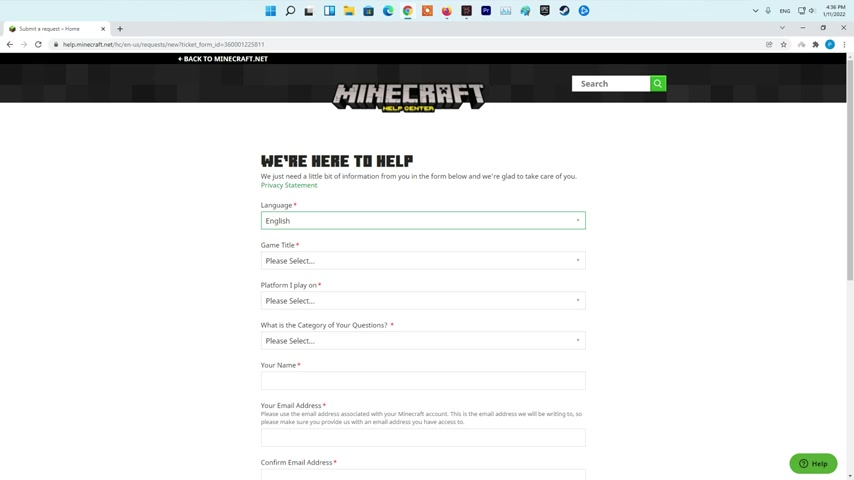
Unfortunately , if nothing above has worked for you , this would indicate that the problem is not on your end .
This will also mean that there is nothing more that you can do to get it fixed other than calling in for some help .
So at this point , the logical thing to do is contact the support team in general .
They are really responsive and quite helpful .
As a result , I would expect that they will be able to get the problem fixed for you relatively quickly while you are talking to them , I would recommend that you mention everything that you have tried so far to fix the problem .
This will help them narrow down the cause of the problem that bit quicker .
Are you looking for a way to reach a wider audience and get more views on your videos?
Our innovative video to text transcribing service can help you do just that.
We provide accurate transcriptions of your videos along with visual content that will help you attract new viewers and keep them engaged. Plus, our data analytics and ad campaign tools can help you monetize your content and maximize your revenue.
Let's partner up and take your video content to the next level!
Contact us today to learn more.