
Load from PC
Where To Find AI Voice Models_ (RIP AI Hub)
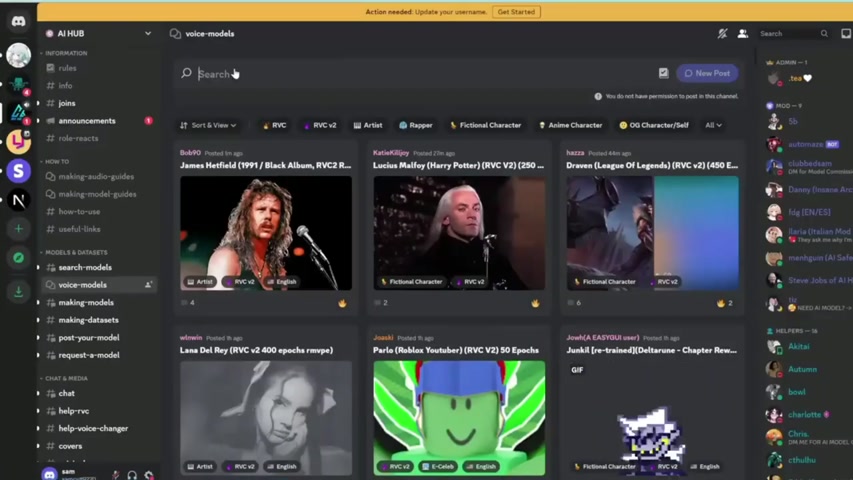
If you've been doing A I voice conversion , you've probably heard of this Discord called A I hub , which was a great place to find voice models created by other users .
Well , that's totally shut down now due to copyright issues and many of our viewers have been asking about where to go now .
So today I'm gonna show you the best places to find A I voice models .
These are all free and they have all the voice models that used to be in A I hub .
So you're not gonna miss out on anything .
Let's get started with hugging Face .
This is a platform where users can upload pre trained A I models and this includes voice models .
So if you head on over to the models tab , you can simply search for whoever's voice you want and see if they're available .
For example , if you type in Gura you'll get all these results .
Now , you can see some of them might not be voice models .
They could be for image generation , for example .
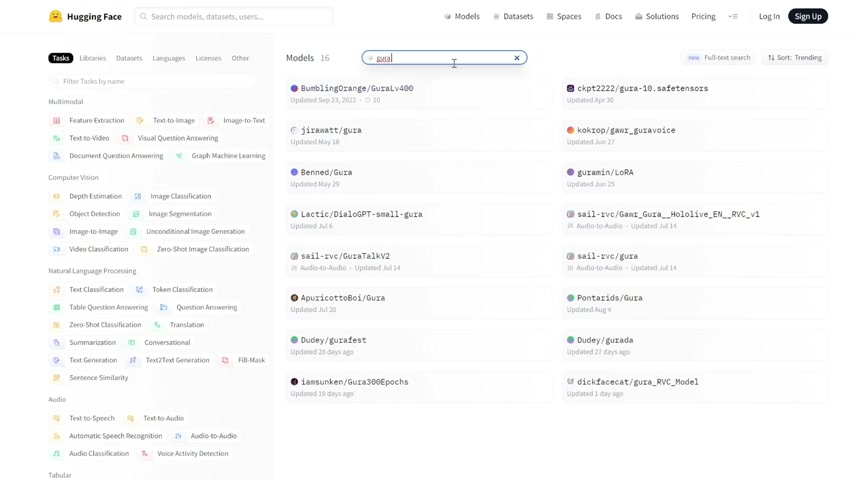
So to only filter the voice models , you can add RVC at the end of your search hugging face is also a great place to find checkpoints and Laura for image generation .
So definitely check it out .
All right , the next tool is called voice models .
I'll leave a link to the site in the description below .
This is really straightforward .
All you need to do is search for a voice or find one on this list .
So if we search Gura again , you can see all these results .
This is basically a table of voices and where to download them .
So they don't store any of the voice models themselves .
You can see that a lot of them are sourced from hugging face .
But this is just a much cleaner and easier interface for you to search for voice models .
Only now .
The previous two tools , hugging face and voice models , they're all right , but they don't really have images .
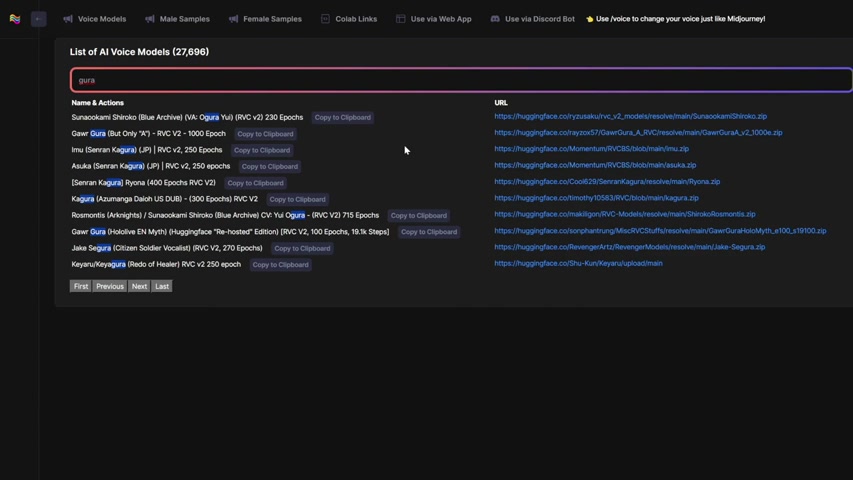
This could lead to problems if for example , you're searching for a singer , but there's actually multiple singers with the same name .
So how do you know you're picking the right one ?
Wouldn't it be nice if like the original A I hub , you could see images of the person as well as the likes and comments for each voice model .
So you can see which ones are the most popular .
Well , you can do just that with this next platform which is called waits dot GG again , let's try searching Gura and see what we get .
You can see the number of lights and comments on each one which can help you decide which model is best for you .
The only thing is before you can download a model , you do need to sign up for an account , which is slightly annoying .

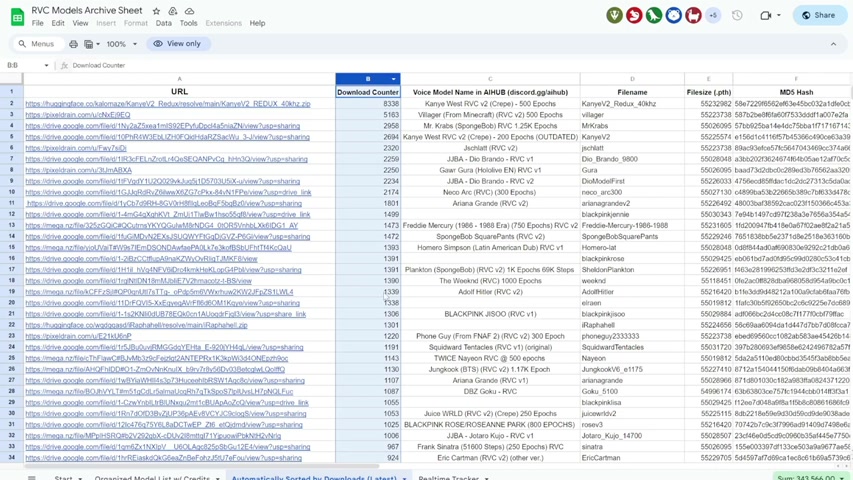
Finally , I also found a really cool Google spreadsheet that tracks all the voice models in real time and the number of downloads that each one gets , I'd really like to give credit to whoever made this , but I couldn't find any info .
So if you know who made this , let me know in the comments below .
Since this is basically a backup of the data from A I hub , I suspect this was created by one of the moderators there .
You can see this resource is really cool because it gives you alternative download links in case one of them doesn't work .
Also , you can see the number of downloads so you can determine which models are the most popular .
Let's try searching for Gura here .
Now searching on this spreadsheet is a bit more complicated .
One way to do it is to press control f at least on windows and then find a Gura model .
But the problem with this is if you don't want to use this one , you need to keep pressing next next next .
And it's just a pain to find things that way .
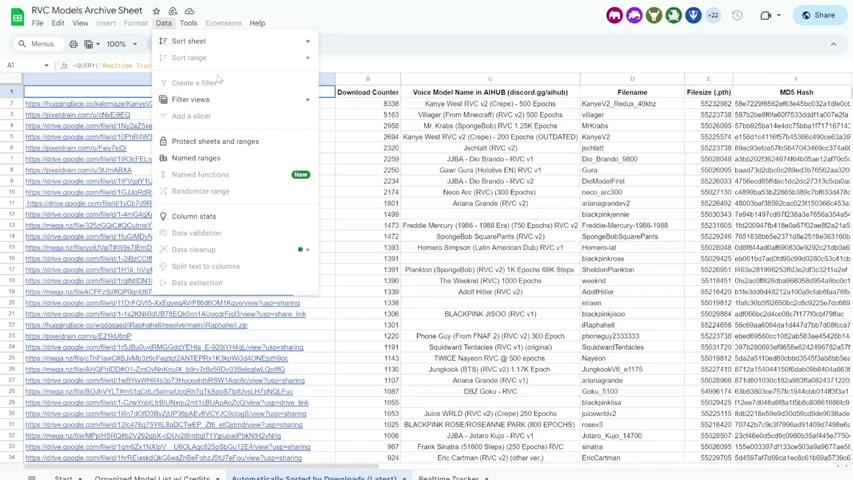
So another way to do this is to go to data and then filter views and then create a temporary filter view , hover over the filter icon next to the file .
Name and then press that and then under the filter by condition select text contains and then we can enter Gura here press OK .
And then you can see that it only filters the results where the file name contains Gura .
Again , this is a bit more complicated step compared to the other three platforms I mentioned .
So keep that in mind and there you have it here are four platforms that you can use to find A I voice models and all of them have most if not all of the models that used to be in A I hub .
So don't worry , you're not missing out on anything .
It's also important to note that some of our viewers have been asking about this Discord called A I Hub Brazil to clarify .
This is not the original A I hub for voice models .

So you're not gonna find anything in here if you found this video , helpful , remember to like share and destroy that subscribe button .
Also , we built a site where you can search for all the A I tools out there .
Check it out at A I dash search dot IO .

Are you looking for a way to reach a wider audience and get more views on your videos?
Our innovative video to text transcribing service can help you do just that.
We provide accurate transcriptions of your videos along with visual content that will help you attract new viewers and keep them engaged. Plus, our data analytics and ad campaign tools can help you monetize your content and maximize your revenue.
Let's partner up and take your video content to the next level!
Contact us today to learn more.