
https://youtu.be/XgclEibeoGc
Using ChatGPT to Generate 1000s of Leads in Any Niche (Free + Easy Method)
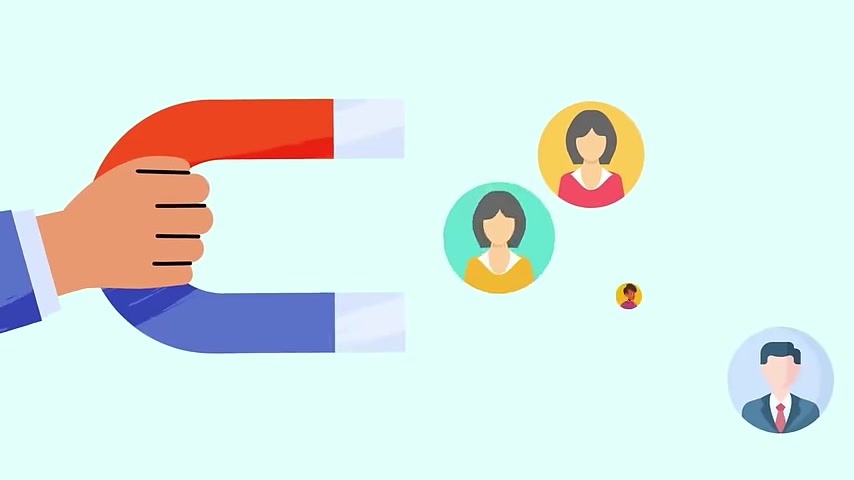
Artificial intelligence is revolutionizing the way that we generate leads .
And in today's video , I'm gonna show you a free , simple , and easy method that you can start implementing right away to generate thousands of good high quality leads for your industry or niche .
We're first going to look for those leads , and then I'm going to show you how to set up an automation system so that you can reach out to all of those leads on autopilot even while you are sleeping .
If you're new to this channel , hi .
My name is Helena .
I am an AI optimization expert , and on this channel you will learn all of the latest about AI and automation .
So I really appreciate it if you can like and subscribe if you got any value out of today's training .
I've also got a free AI course that you can sign up for below as well .
Okay .
So now let's dive in .
So the first thing that we're going to do is actually look for our leads through Google , and we're going to use the following search query .
There are 3 components to this search query .

We're first going to tell Google the site that we want it to look through , and then secondly , we want to specify the niche that we are targeting .
This could be plumbers , electricians , doctors , or lawyers , life coaches , etcetera .
And then thirdly , we're going to tell Google only return the profiles with email addresses listed on it .
And I have listed some popular email address domains here .
If there is another one that you want to target , you just have to add an or and plus the quote , plus the at symbol , and then the name of the domain that you also want Google to look for as well .
So let's say that we want to look for life coaches and that's our target market .
What you'll do is do site colon Instagram , and then we would put in quotes life coaches followed by all of those most popular email domain senders .
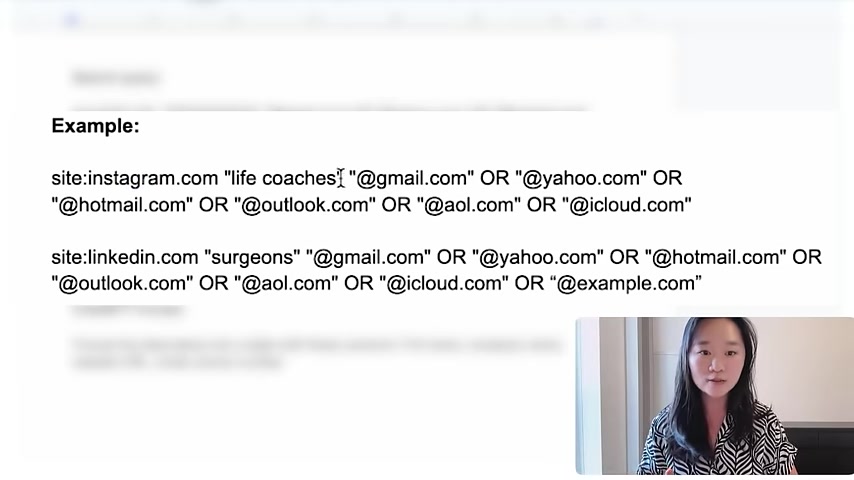
This search query will tell Google to look through instagram.com , find profiles that have life coaches listed , and also those profiles also has to have one of these email domains listed as well .
This will allow us to look through Instagram for life coaches and only look for life coaches who have put their email address on their profile .
Another example that I have here is for Google to look through linkedin.com and only to return those profiles that have surgeons listed , and only surgeons who have email addresses listed on their profiles .
Now let's try this out and see what we get .
Let's do the life coach one first .
Let's put it into Google and see what we get here .
Less than a second here , I get 100 , if not thousands of profiles that are of life coaches , and they all have email addresses specified on their profiles as well .
Great .
So this search query is working awesome .


The next thing is to copy over all of this information onto chat gpt .
To do so , if you are on a Mac , just press command a or control a if you are on a PC .
I'm going to copy all of this over to chat gpt and paste everything in , And then I'm going to scroll to the top and use the following prompt , which I also have on this Google Doc right here .
And the prompt is format the data below into a table with these columns , full name , company name , website URL , email , and phone number .
And all I need to do is to press enter , and ChatGPT will do all of the hard work for me .
As you can see , it has created a table here with the full name of the account owner , the company name , Instagram URL , the email of that person .
And if there is a phone number listed on their profile , it's gonna scrape over the phone number as well .

I can do the exact same thing for LinkedIn .
So this method is great for generating leads through Instagram and LinkedIn without having to pay 100 of dollars to , Apollo or GetProspect or any other lead generation software .
Next , what I'm going to do is actually copy this table right over here , and then create my automation system to reach out to all of these leads on autopilot .
So what I'm gonna do is to copy this table , and I'm going to paste it in a brand new Google sheet , and I'm going to call this , lead outreach test .
What I'm going to do now is to use an automation tool , and my favorite one is make.com .
Once I log into my make .
Com account , I can create a new scenario which will take me to a blank canvas , and the trigger here is going to be Google Sheet .
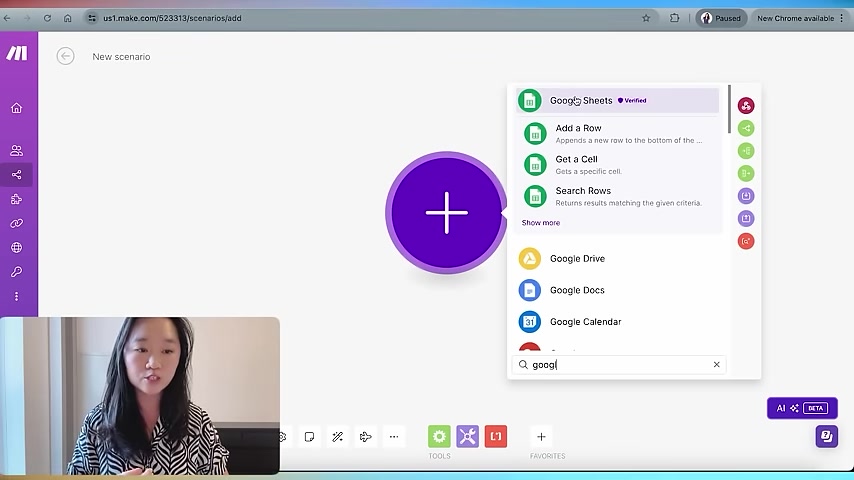
So whenever there are new roles added to my Google Sheet , this automation is going to be triggered .
At the bottom here , I can also specify how often I want this automation to run .
If you scrape , let's say , thousands of different leads , you don't want them to all get emailed at the same time because that is actually going to flag your email address as spam to most of these email providers .
You actually want to space them out .
Let's suppose that we want to send one email out every single hour , which will not normally trigger any of the email providers and flag you as spam .
So I'm gonna change to 1 hour here down at the bottom .
My trigger is going to be a new row in the Google Sheet , and let's just fill this out here .

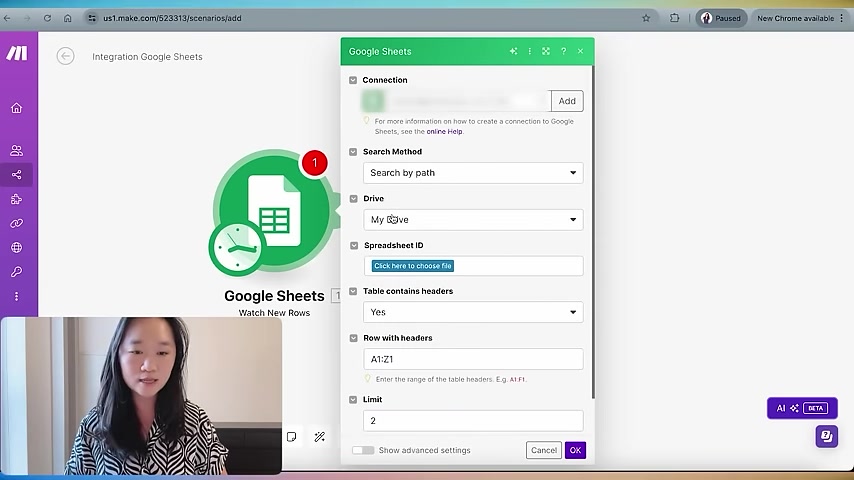
If this is your first time connecting your Google Sheet to your make.com account , what you will need to do is press add here at the top , then press sign in with Google , fill in your Google username and password to connect your account .
After you have done so , you will select my drive , and then put in the name of that spreadsheet that you have just created , and we called ours lead outreach test , which is what I'm going to select here .
There is only 1 sheet in this spreadsheet , so by default , I'm just going to select sheet 1 .
The table contains headers , yes .
How many results do we want to return at any given time ?
We want to do 1 at a time , so I change the limit here to 1 , And that's it .
I'm gonna press okay .
This is going to basically say whenever there is a new row in this spreadsheet , and this is this system is gonna check once every hour , it's going to take a new row from the spreadsheet and then do the following action , which is to send an email .
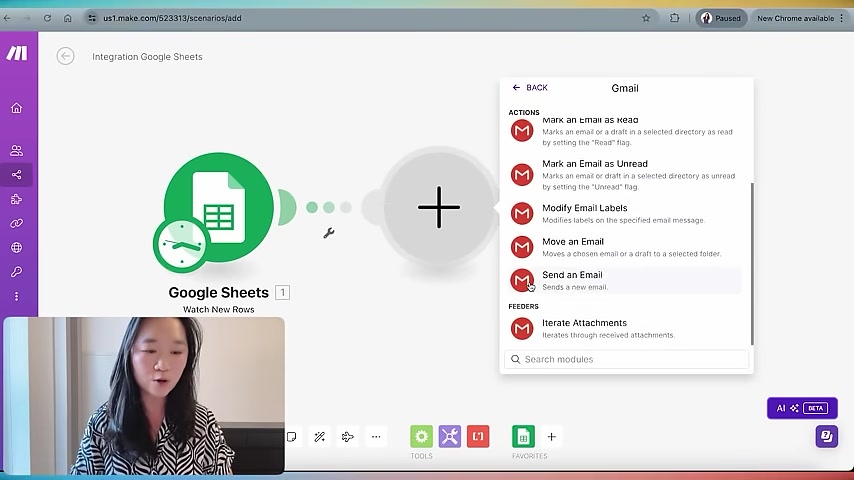
And then we can send an email just from our Gmail account , and we can select send an email as our action .
Again , if this is your first time logging into Gmail from your make.com account , then you need to press add and then press sign in with Google , put in your username and password again .
I have already done so here .
And after I have completed my connections , I just have to specify who this email address is going to .
And I'm just going to click on the field right here , and we want to enter in the email address that we just scraped from Google , which is in column d , in this case , from the Google Sheet .
So as you can see , all of the headers that we have in our Google Sheet has copied over , and we want to take the value of column d in this case .
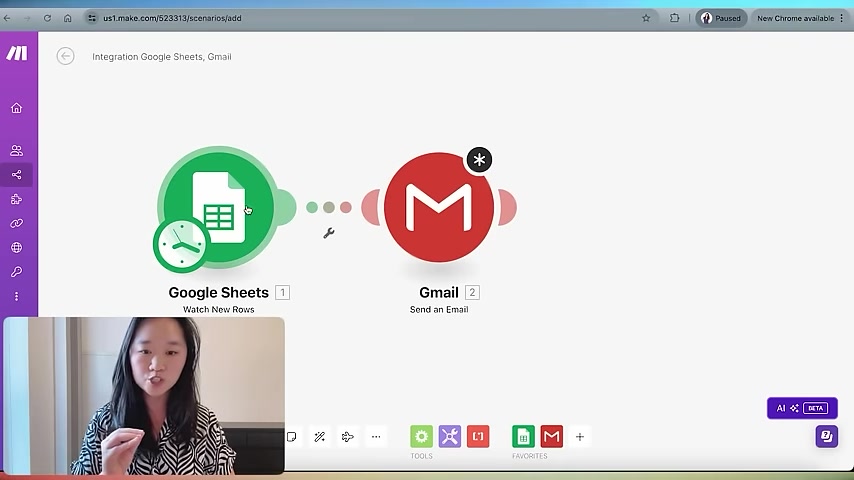
Basically , what this is saying is whenever there's a new row that's added to Google Sheet , and the first row is going to be these values , and what it's going to do in the second step is take the value of that row in column d , which is the email address , and use that as an email address to send out .
Essentially , this email address is a variable that would change every single time this whole automation is run .
The first one is going to be this email address , and the second one is gonna be the second email address that we see here .
The third one is gonna be the third one here , etcetera etcetera .
Okay .
So this is telling the system that we're going to send it from our Gmail account to this email address .
And then here , we can put in the subject line as well as the content .
Here's an example of a outreach that you could say .
I put in question about company name , and this is going to dynamically fill in the company name right over here .
And here's the content I put in .

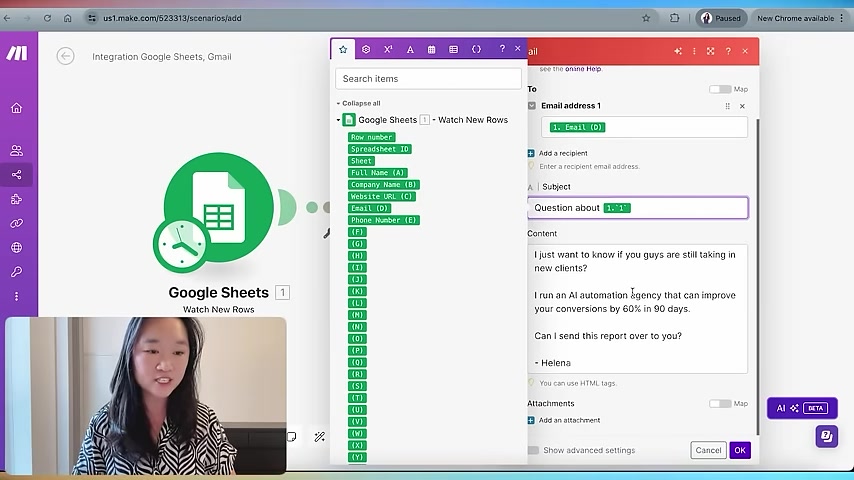
I just wanna know if you guys are still taking in new clients .
I run an AI automation agency that can help improve your conversions by 60% in 90 days .
Can I send this report over to you , Helena ?
Usually , I find whenever you keep these outreach emails to less than 3 sentences , you're going to get a much better response rate .
Remember that people are busy , and they don't have time to read pages of information .
So make sure your emails are short , sweet , and to the point .
And when they reply , that's when you can give them more information .
Once this is done , I just press okay , okay , then make sure I save the whole automation and turn it on , and then I will have a whole email AI automation system that's going to run 247 even while I am sleeping .
It's it was really as simple as that .
And if you got any value of today's training video , I really hope you like and subscribe .
Also remember that I have a free AI automation course that you can sign up for below as well .
Thank you so much for joining me .
I'll see you next time .
Are you looking for a way to reach a wider audience and get more views on your videos?
Our innovative video to text transcribing service can help you do just that.
We provide accurate transcriptions of your videos along with visual content that will help you attract new viewers and keep them engaged. Plus, our data analytics and ad campaign tools can help you monetize your content and maximize your revenue.
Let's partner up and take your video content to the next level!
Contact us today to learn more.